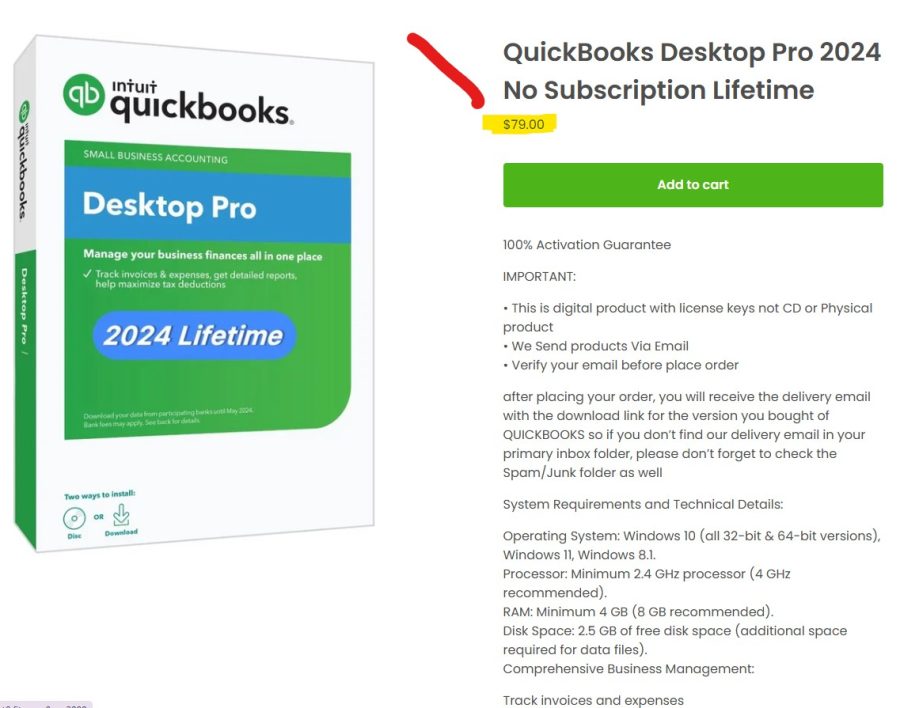Click Here to Order Now
Only $79
CASH From ME account – how to use properly (7min video)
How to Create New Annual Reports for Tax Time
Why 2 Company Files
QuickBooks Real Estate – Why 2 Company Files
Many Investors Ask
“Why 2 Company Files?”
It Is Critical You Keep TWO Company Files
Each is Separate and Independent of One Another
They Do NOT Integrate or Communicate with Each Other… PERIOD.
It is For Your Own Good…
… Been There…. Done That…. and Learned the Hard Way.
Do NOT Try To Merge Them Into One File
💡 NOTE
To VIEW LARGER – CLICK ⛶ on the lower right corner of the video
What is Investor Books Pro?
INVESTOR BOOKS PRO company file
• Keeps Track Of What You OWN and OWE, and Your INCOME & Expenses
• Buy, Sell, Trade, Borrow, and Loan
• Go 100% paperless – Keep It All in QuickBooks!
receipts, bank statements, deeds, mortgages, contracts, closing docs, etc.
• It Does Your Books As You Pay Bills and Make Deposits
• Tax Time Preparation Is Done In Minutes, Not Days or Weeks. Simply Email to CPA
• Investor Friendly Reports Already Set Up For You – Simply Push A Button
• Makes It Simple for LLCs, Corps, Partnerships, IRAs, and more
• Residential, Commercial, Dirt, Single Family, Apartments, Mini-Storage, Marinas, Mobile Homes and more!
• Ensures “Cash Method” of Accounting so you can capture every tax benefit!
• “Post Office Method of Accounting” makes it brain-dead simple for YOU and Your CPA
• Tracks Real Time Costs of Rehabs and Tenant Turnovers as they are happening…
not weeks later after they are done when it is too late to make adjustments.
• Tracks Real CASH FLOW by Property, by entity, by partnership(s) and more!
• SAVES Your Precious and Valuable Time!
• Your Rock Solid Foundation Gives You Confidence to Do Any Size Deal Without Fear!
💡 NOTE
To VIEW LARGER – CLICK ⛶ on the lower right corner of the video
What is Tenant Tracking?
TENANT TRACKING company file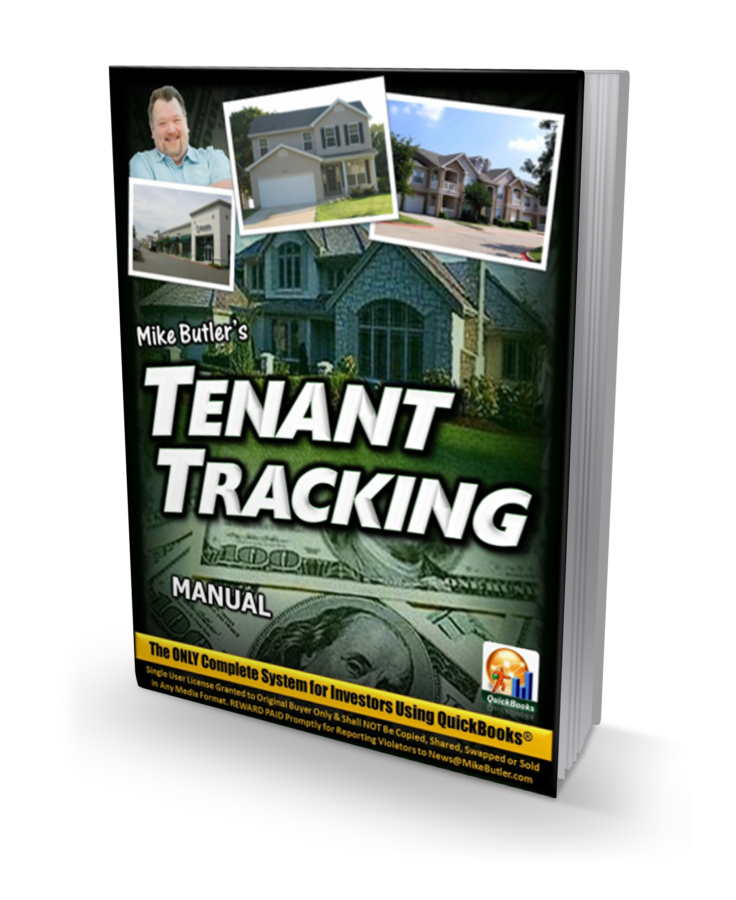
Is Your Landlording and Property Management Machine
• Keeps Track of Everyone Who Owes You Money… Tenants & Loan Customers
• Makes You Look Professional, even with 1 property… Perception Is Reality!
• Used Properly, You will Consistently Get PAID OVER 100% of your rents!
• WORK ORDER gently forces your Tenants to gladly pay you for damages they caused
• Tenants will pay late charges without phone calls and without complaining
• Security Deposits made clean and simple.
• Tenant Turnovers are efficient moving out tenant pays for all of their damages
💡 NOTE
To VIEW LARGER – CLICK ⛶ on the lower right corner of the video
Speed Buttons
Mike’s “Post Office Method” Accounting Training
Recording of LIVE Training Workshop
QuickBooks 101 – The Basics
includes Mike’s “Post Office Method” Accounting
Overview Summary
40 min video