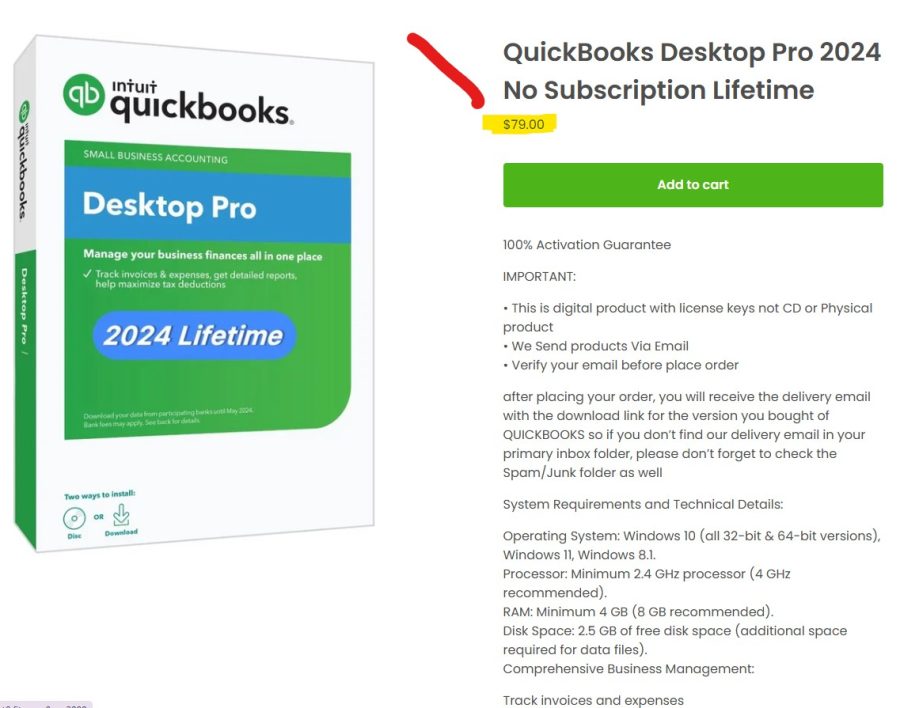Click Here to Order Now
Only $79
Category: Troubleshoot
How To HUD Settlement Statements and Refi’s Question
QUESTION from Becky:
Hi Mike,
I just joined as an annual member today and have a few questions. I’m trying to get through as many videos as possible as quickly as possible in order to get the books done for a client of mine who has 25 LLCs, each with multiple rental properties and properties he has bought and sold. Unfortunately I don’t have time to watch the full series as I am in a major crunch at the moment.
I’m specifically looking for videos that will explain how to enter a HUD from a purchase when there is a loan involved and a line item referring to “improvement escrow account” as well as “down payment reserve account”
Also, what I am seeing him do on a regular basis, is take out a loan with the line items mentioned above, and then refinance a few months later. So i am looking for the refinance side of that as well.
Could you point me in the right direction on where to find this information?
Thanks!
Free Training – POWER LUNCH “Chalk Talks”
QuickBooks for Real Estate Flips How To Enter Repairs
QUESTION from Steve:
Hello Mike,
I looked through the Investor Books Manual and did not see this …
When doing a flip, the repairs will be a capital expense versus an ordinary expense.
How are you booking the repairs?
Steve
My Reports Don’t Look Right In QuickBooks Q&A
QUESTION from Sharon:
Hi Mike
I am the owner of your Investor Books PRO System software and have attended one of your seminars in KY a few years ago. I did have a girl doing my books who is no longer helping me and I am STUCK! I have a couple of questions that I can not seem to find the answer…
- How do I get an accurate report on what I actually took in on a property? I can go to income by property report – and that’s fine – but when I compare that to my the income detail report – the numbers don’t match? What I billed out isn’t important – it is what I actually took in (by property) that I am looking for?
- Once I can get my hands on the real amount of money I took in for each property – how do I take that income and put it into Investor books so that I can see what my real bottom line is – ie income vs expenses…
I would appreciate it if you could point me in the right direction….
Thank you
Sharon B.